As described in the article Links to Files, lexiCan allows the simple linking of articles to files. Since e-mails are usually files as well, this option is also available in this case - at least for the e-mail programs Outlook and Thunderbird that we tested.
Select the article in question and put it in process. Start your e-mail program and reduce the program window so that you can see the context area of the article, for example
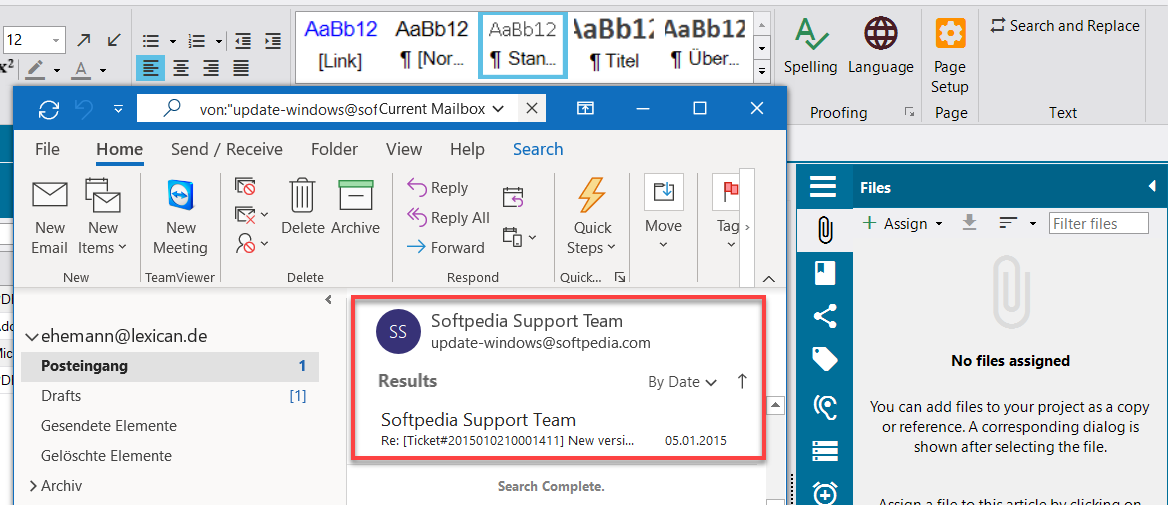
Now drag'n drop the e-mail into the context area under "Files", e.g.
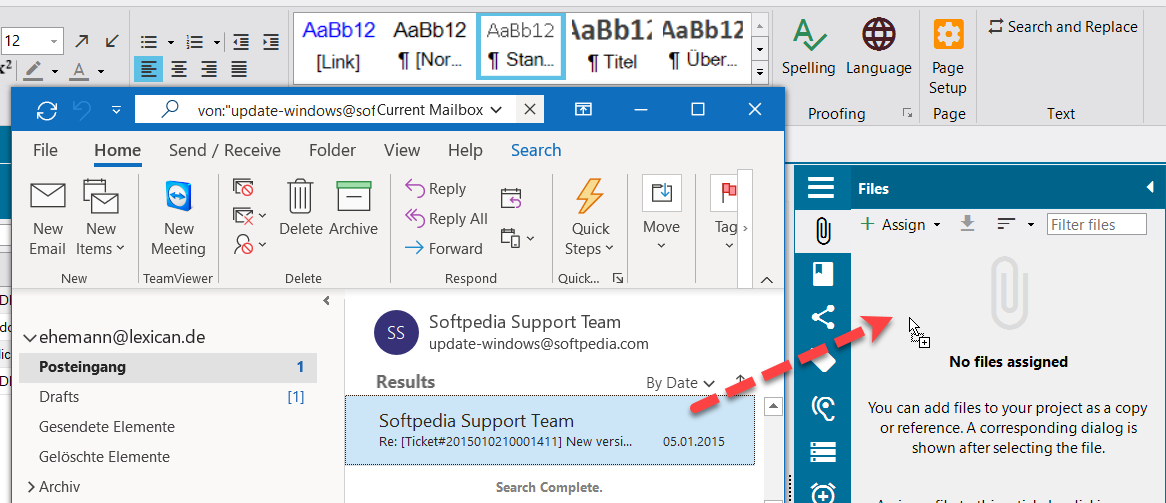
The e-mail is then displayed as a file attachment in the context area, e.g.
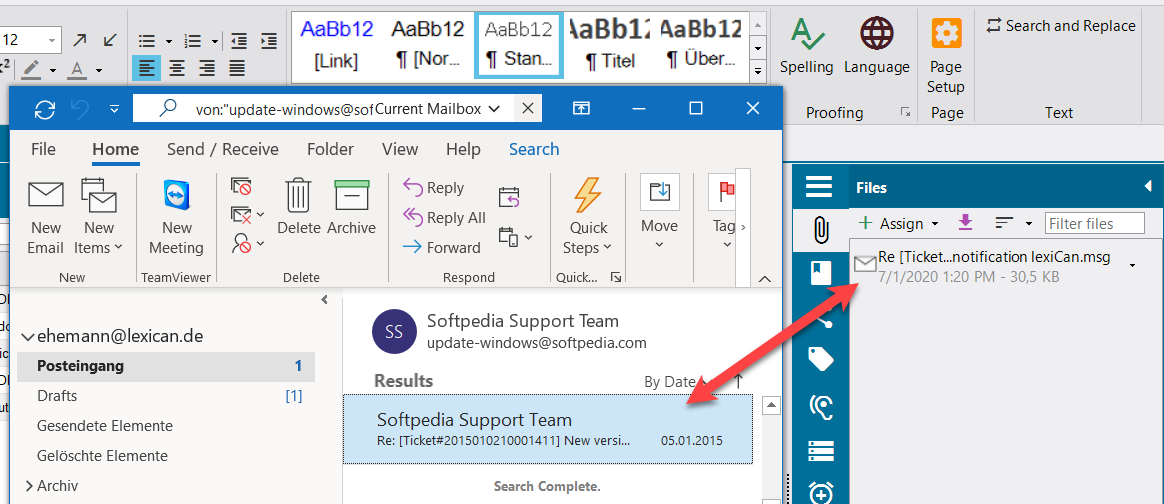
If desired, you can then again use Drag'n Drop (see also Links to Files ) to set a link to the e-mail in the article, e.g.
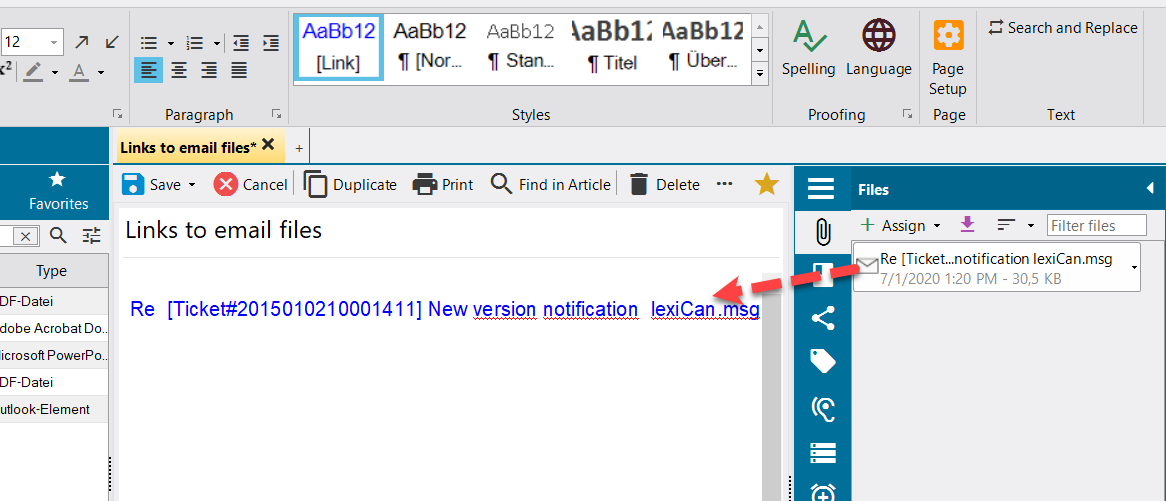
A direct insertion of the link from the e-mail program into the article is not possible for technical reasons.
As with other files, e-mail files are also listed in the navigation area in the overview of all files of the project.
See also